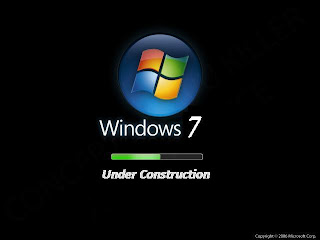Hi guys.. A warm welcome to all. Todays article is about the latest Digital pen which is going to throw away our papers from using it. Yes this gadget has got a special memory storage which captures the input and transfers the data to your PC wirelessly. The technology used to transfer the data is Bluetooth. As I mentioned earlier, this Digital pen has got its own ad on scan system for writing purposes. In addition to this, it has a tiny camera which helps you to take photographs and upload it to your PC using a Bluetooth connection. And it can be recharged using an USB port.

Hi.. guys.. Welcome back. This article is about the latest enhancement in the hardware technology. Yes now you can have your memory card inserted into an wireless mouse which satisfies our storage space. This mouse designed by Microsoft is for the Notebook users, who finds it difficult to operate through their touchpad. This cool gadget has a transceiver to transmit signals. So, we dont need an USB port to connect it. In addition to all, the most important feature is that you can add a 1GB memory stick to store your documents. This storage space can be used to store photos, presentations and all your bank account information. The Mobile Memory Mouse 8000 can be recharged using a single USB port and you can also use it while recharging them. Magnetic charging system is the latest innovative technology used for charging this storage mouse. Special 3D flip features in Vista can also be performed using Mobile Memory Mouse 8000. This device has no interference problems which enables you to operate them even at a distance of 30 feet from the transceiver.

The Long awaited Nokia touch phone is scheduled to be released in India later this year. This news will definitely bring some relief to the Nokia lovers. It has got all new features like touch screen, GPS, 3G etc with some docking features. You will also be surprised to know that the pre release of this phone has been used in the movie “The Dark Knight”.This device comes under the music edition named Nokia's5800 Express music. It is designed under the Symbian Series 60 Platform. This gadget after its release will surely be a strong contender with I-Phone and Samsung. It has got its own music stores like the i-tunes and the sound of this device is immense. The in-built camera’s clarity is pretty good like the other ones of nokia. As it is a symbian version you can download and install applications. Another surprise is its cost. Its going to cost around 16,000-24,000 only, which is quite economic when compared to I-Phone. Its really going to attract the younger audience at a high level.
Many of us today, tend to change from our desktop PC's to the modern laptops. Most laptops have in-built Wi-fi in them. But in our home it's not quite possible to use it unless and until we have a wireless Access point to establish a connection. But here i present a solution for this. We just have to create an Ad-Hoc network. These networks has the capability to establish connections over a number of nodes. In order to set up a wireless ad-hoc network, one has to get a wireless data card for his desktop PC. And that is all for the hardware specifications. The set up involves two process
1. Host Configuration:
Here the desktop Pc is called the host configuration. First scan for your wireless connection in the desktop PC. After finding a connection, goto control Panel and select Network Connections. Now select the Wireless Network Adapter and click on properties by right clicking on them. In the Wireless tab click on Advanced and select Computer to Computer networks only. The next step is to set an access control for the users to log on. For this, click on add and enter a name for the Ad-Hoc network for the SSID. You can also implement various encryption and other authentication features for your network to improve the security. And with this, the host Configuration part is over. Now look on to set the Client Configuration.
2.Client Configuration:
Our laptops are considered to be the clients. Setting up a client is very simple. To do this just turn on your Wi-Fi connection and the rest of the process is the same as the host configuration except, you have to enter the same SSID name and select Computer to computer ad hoc networks only. After that scan for the available wireless ad-hoc networks in your laptop and enjoy Surfing. You can also enable Sharing Connectivity between the Host, Client and the printers.
It’s a known fact that Vista had some horrible comments from its users worldwide and is subjected to many critics. In order to suppress all that,the next release of Microsoft is going to get touchy. Yes, its Windows 7 that is going to rock the next era of operating systems. According to Gates, this windows 7 is going to be highly human friendly with many input options. Windows7 has got some cool technical achievements. And the technical team has concentrated more in the areas of speech, touch and text. All operations done on our normal desktop computers is going to be replaced by a touch screen environment. And obviously, we have to meet some hardware requirements to support this OS. It is scheduled to be released in 2009. Expect it soon.